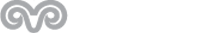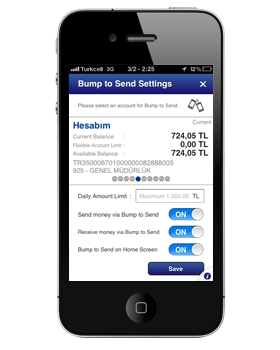
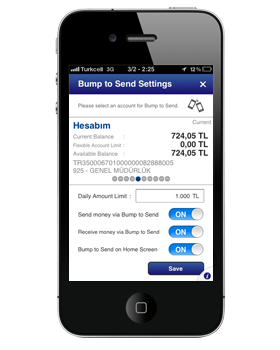
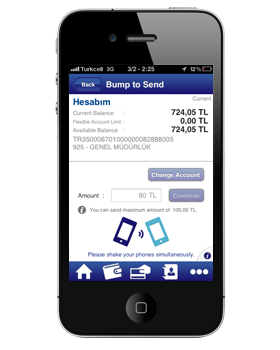

Another Nation Wide First Ever Service from Yapı Kredi: Bump to Send
Sending money has never been this much easy and fun
Just shake your mobile device* to complete money transfer without need for any information like account number, branch name and branch code.
Bump to Send is a technology that recognizes the simultaneous motion of two different mobile devices by using GPS and accelerometer and transfers data by establishing communication between the devices.
You can transfer money to Yapı Kredi Mobile Banking users via Bump to Send. It is enough that sender and receiver are at the same place and they both logged-in Yapı Kredi Mobile Banking to transfer money.
*Bump to Send is available in iPhone, Android, iPad and Android Tablet
How to make Bump to Send Transaction?
For performing Bump to Send money transfer, sender and receiver should be at the same place, Yapı Kredi iPhone, Android, iPad or Android Tablet mobile banking application should be downloaded and installed their phones already and they should be both logged-in Yapı Kredi Mobile Banking.
You can define your Bump to Send account will be used in the money transfers by using Settings menu under the Bump to Send menu or Bump to Send icon located Account details section in the Accounts menu.
You can start Bump to Send transaction from “Bump to Send” section from Bump to Send menu or you can use Easy Transaction menu of an account that you choose and start transaction with Bump to Send button located on this menu. Shake your devices simultaneously with the receiver after entering the amount you want to transfer via Bump to Send, check the transaction information on your screen and confirm. It’s that simple to send money via Bump to Send.
Your mobile device’s location services must be in use to perform Bump to Send transaction.
Bump to Send Settings
You must define one of your TL accounts as Bump to Send account to transfer money via Bump to Send. Daily Bump to Send limit is maximum 1000TL. You can set your daily limit less than 1000TL if you want. Your daily Bump to Send limit is also related to your remittance limit and cannot be higher than your remittance limit. You can turn money send/receive settings on or off according to your preferences. If you shake your mobile device when you are on the Yapı Kredi Mobile Banking home page, Bump to Send menu will be open. If you want to use this feature, you can turn Bump to Send on home page setting on, if you do not want to use, you can turn it off.
Bump to Send History
You can list your entire previous Bump to Send remittance transactions. Also you can list your entire Bump to Send transactions in a chosen time period.