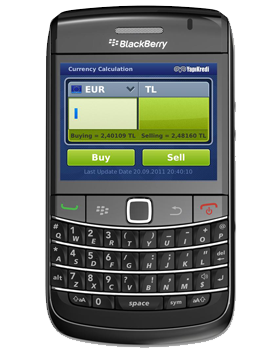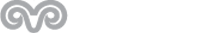Mobile Security
Creating a Mobile Banking Password
When creating your password, take care not to use easy to guess information, such as your date of birth. Change your password on a regular basis and make sure it is not the same as your other passwords.
Information Confidentiality
Do not record your Mobile Banking user profile and password on your mobile phone, do not write it down, and do not share it with anyone.
Using Passwords on the Mobile Phone
It is very important that you use your phone’s security code and keypad lock to deter unauthorized access to your phone.
Using Autofill
Your mobile browser’s "Autofill” setting will save all your previous user profiles and passwords. Because of this, deactivate or do not use your “Autofill” setting
Your Mobile Phone’s Physical Security
Do not leave your mobile phone unattended in public places while using Mobile Banking, and be sure to log out of your Mobile Banking session after completing your transactions.
Mobile Applications
For your own security, only download mobile applications from official sites and application stores. Make sure that applications do not ask for unauthorized access on your phone.
Using Bluetooth
Turning Bluetooth off ensures more secure Mobile Banking transactions. Do not accept any Bluetooth file transfers you do not trust and which originate from unknown sources.
Connection
Do not connect to Mobile Banking through insecure networks and access points.
Antivirus
Antivirus software can prevent the installation of malicious software, such as viruses and spyware, on your mobile phone. Use antivirus software specially designed for mobile phones to detect such threats.
Scam Warnings
Pay attention to scam warnings circulating on the Internet and other media.
* In case of suspicious activity, call Yapı Kredi Telephone Banking at 444 0 444.