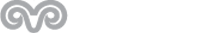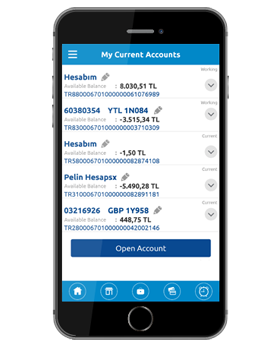
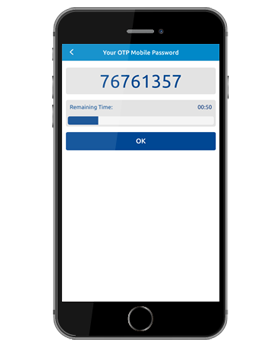
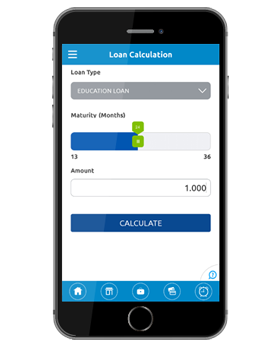
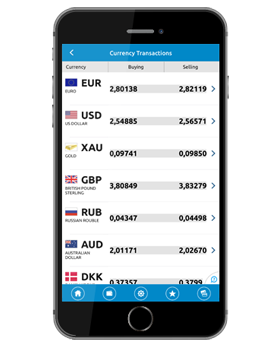
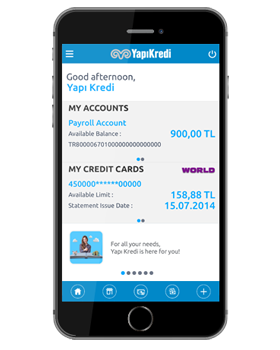
How do you install the Yapı Kredi Mobile Banking application?
You can start using our iPhone, iPad, Android, BlackBerry, Windows Phone 8 and Android Tablet native applications by downloading them from their respective markets. You can download the iPhone and iPad applications from iTunes, the the Android and Android Tablet application from Android Market, BlackBerry application from BlackBerry App World and Windows Phone 8 application from Windows Phone Store .
Other mobile devices can access our Mobile Banking applications by visiting m.ykb.com on their internet browser.
You can download and install your device’s respective Mobile Banking application by visiting yukle.ykb.com.
You can download and install respective Mobile Banking application for your device by text messaging “mobil” to 4454 and following the link included in the reply.
You can download and install your respective Mobile Banking application for your device by reading the QR code below with your device's QR scanner.